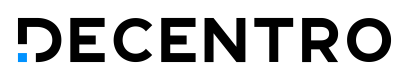Ledgers - Overview and Guide (Global)
Decentro’s Ledgers simplify transactions and money movement globally, offering a scalable, immutable solution for seamless operations.
Decentro broadly powers the below capabilities for businesses under the ledgers module.
- Transaction reconciliation: use the ledger module to create and update the status of transactions
- Multiple ledgers: create multiple journals to manage different types of transactions
- Source reconciliation: use the ledger-based transactions to collect or pay out funds
- Immutable source: use the ledger to fetch the transactions and keep the ledger updated
- Dynamic calculations: define calculations at an account for Decentro to handle the same
📔 Use Cases for Ledgers
Ledgers can be leveraged for the below use-cases.
- Cashbacks: Merchants can use ledgers to earmark cashbacks in their ledger and provide cashback to accounts or wallets including the conversion rates
- Loyalty: Merchants can use ledgers to segregate loyalty points or ‘coins’ that can be used for availing other services within their ecosystem
- Pods: Merchants can use ledgers to create pods that can be used to specific use-cases like Savings, Investments, Consumption, etc.
- Reconciliation: Merchants can use ledgers to reconcile the actual flow of funds to what they collect from their consumers through payment gateway, etc.
- Fees: Merchants can use ledgers to levy fees or charges for specific transactions including items like forex or transfer fees
- Repayment: Merchants can use ledgers to facilitate repayments on loans or BNPL like a simple Loan Management system (LMS)
🥇 Benefits of Ledgers
Ledgers provide the below benefits to businesses.
- Single source of truth for all transactions and calculations
- REST APIs that can be used on mobile apps or web applications
- Easy to consume APIs that can be used for a variety of scenarios
- Multi-ledger support across any currency or merchant
- Deeply integrated with Decentro’s payments or card stack
- Partner agnostic that can be used standalone as well
- Ready to consume reconciliation APIs for all ledgers
- Ability to set reminders or recurring ledger entries
- Set and modify limits on transactions
✅ Product Setup
Below is the recommended flow for the Ledgers module.
- Create a Journal for a specific use case or requirement
- Create a ledger account for a specific entity/customer
- Create a transaction against an active ledger account
- Update the status of a transaction against a ledger account
- Transfer the entry from a ledger account to another ledger account
- Delete an entry from a ledger account in case of any roll-back
- Archive a ledger account to avoid future transactions
Updated 8 months ago