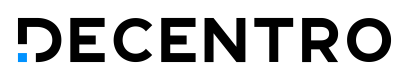Payments - Overview and Guide (Global)
Power multi-currency payment acceptance and transfers
With Decentro's global payment product suite, platforms can effortlessly collect and transfer funds using cards, domestic and SWIFT payment methods.
📥 Payment Acceptance
Decentro provides the capability to accept payments by cards as well as direct bank deposits.
1. Card Payments
- Platforms can start accepting payments from their payers possessing cards of networks - VISA, Master Card and American express.
- To accept card based payments, Decentro offers its flagship product - Payment Links.
- Platforms can generate payment links using Decentro's Generate Payment Link API or directly from the dashboard.
- The platforms can integrate the link on their website/app or can directly share it with their payers over email, sms etc.
- When the payer clicks on the payment link, they are redirected to a checkout web page where they are required to fill their card details and authenticate the payment.
- Once the payment reaches to its terminal state, platforms are notified by the Payment Link Status Web Hook. Alternatively, platforms can fetch the status of the payment using Get Transaction Status API (GTS).
2. Virtual Account Based Collections
- Platforms can also accept payments from their payers using Decentro's Multi-Currency Virtual Accounts.
- Decentro's virtual accounts support 11 global currencies including USD, SGD, EUR, AUD, CAD and more.
- Multi-Currency Virtual Accounts comes with actual account details like Account number/IBAN, Routing Codes, Account Name and SWIFT code. Platforms can either display the details on their website/app or share them with their payers offline.
- The platforms can create a multi-currency virtual account using Decentro's Create Multi-Currency Virtual Account API and pass the currency in which they want to collect funds.
- Once the virtual account is successfully created, platforms can ask their payers to make a bank deposit on the generated virtual account details.
- When the payment hits the virtual account, Decentro notifies the platforms via the Bank Transfer Deposit Web Hook
📤 Payouts
Decentro provides the capability to send Payouts to beneficiary accounts based in more than 20 countries. The supported payment methods for these payouts can be either the local payment method of the beneficiary country if the transfer is DOMESTIC and SWIFT in the other cases.
- To send a payout, the platform first creates a beneficiary using the Decentro's Create Beneficiary API. Platforms can also create beneficiaries from Decentro dashboard.
- After successful beneficiary creation, the platform needs to execute Decentro's Send Payout API with the unique beneficiary id generated in the previous step.
- Decentro then sends the payouts to its banking partners in the backend and waits for the payout to get settled in the beneficiary's account.
- At any time, platforms can fetch the status of the payout using the Get Transaction Status API. Alternatively, every time the payout transitions to a new status Decentro's alerts the platform via the Payout Status Web Hook.
Updated 8 months ago